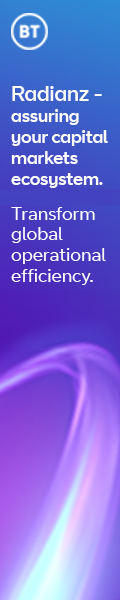To further improve the usability of the EEX TT Screen, EEX will implement a functionality to register Trades for clearing (“Block Trade functionality”). This functionality will be available for every EEX TT Screen from 4 July 2016 on and is enabled automatically for all users.
The buyer of such a Trade enters the details via the regular order entry window, using the order type “Block”. After having submitted the trade, it appears as a buy order in the regular “Order Book”, displaying a six-digit code in the “ExchOrdID”- column. This code must be transferred to the counterpart of the trade, who needs to inquire this number and the details of the trade via the “ExchOrdID” button in the “Order Book”. If the details are correct, the seller approves the trade via the respective button in the “Order Book”. For both sides, the trade disappears in the order book and is displayed in the “Fills”- window.
Please note, that in the “Order Book” as well as in the “Fills”- window the column “modifier” can be filtered for “Block” to easily distinguish between Exchange and Trade Registration business.
Moreover, EEX is planning to implement an Excel-Integration into the EEX TT Screen soon to transfer live market data into excel as well as enter and control orders based on cell values. We will inform you about the start date of this functionality in due time. For being able to use this feature, the following system requirements need to be fulfilled:
- Chrome or Internet Explorer- Browser
- MS Office 2013 or higher
- .net framework 4.6 or higher
- Windows 7 operating system or higher
Since the EEX TT Screen went live more than one year ago, several minor enhancements were implemented. While a small choice is listed below, the full release notes can be found under the following link:
https://library.tradingtechnologies.com/release_notes/archive.html
- Several enhancements for the market grid, like unlimited market depth, highlighting of changes and so forth. Please see the “Market Grid” settings to learn more about the opportunities to customize.
- Full support for exchange order parameters like O/C, Account and text fields.
- Fill Alert – optionally an alert window can be enabled which pops up each time an own order has been filled. Check out “Fills” settings to customize.
- Time and Sales also shows historical data and several products can now easily be added at once. Check out “Time and Sales” settings.
Please direct any questions or your appreciated feedback or suggestions to trading@eex.com.