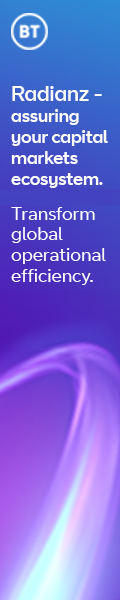Background
With the rapid proliferation of Internet-connected devices, more people are turning to mobile banking because of its usability, convenience and accessibility. Mobile banking is a service provided by Financial Institutions (FIs) that allows both individuals and businesses to conduct financial transactions remotely using mobile devices such as smartphones and tablets.
Cybercriminals are targeting mobile banking users to phish for their personal data, login credentials to online services and credit card information. These threats come in different forms, such as the installation of malware on mobile devices, the sniffing of data over unsecured Wi-Fi networks or phishing scams masquerading as official correspondence from FIs.
Recommendations
SingCERT would like to advise readers on the following tips to stay secure while performing mobile banking:
1. Do not click on suspicious links
- Do not click on any suspicious link sent via SMS or E-mail, as it can potentially direct users to a fake website with the intention of stealing login credentials or installing malware on your device. Where possible, always verify the link.
- Always navigate to the official bank’s website directly by manually entering the URL address.
2. Use mobile banking apps from trusted stores
- Download the banking apps from authorised app stores such as Apple store for iPhones and Google Play Store for Android phones.
- Avoid downloading apps from unknown websites as they may contain malware.
3. Avoid accessing banking or online services over unsecured public Wi-Fi networks
- Do not access banking services through unsecured public Wi-Fi networks. Cybercriminals may be monitoring the network to steal sensitive data, such as login credentials and credit card information.
- If there is a need to do mobile banking in a public area, it is recommended to switch to using the mobile device’s cellular network.
- Always clear browser cache after each mobile banking session.
4. Use strong passwords and enable Two Factor Authentication (2FA)
- Set complex passwords of at least 8 characters in length, consisting of alphanumeric and special characters as it makes it tougher for cybercriminals to guess the password.
- Always enable the mobile banking app’s 2FA as it provides an added layer of protection.
5. Enable bank transaction notification alerts
- Enable the option to receive SMS or E-mail notification alerts when making financial transactions. This allows users to track suspicious transaction activities on their bank accounts.
References
https://www.csa.gov.sg/gosafeonline/go-safe-for-me/homeinternetusers/bank-online-safely-on-your-smartphone
https://www.lifewire.com/how-to-test-a-suspicious-link-without-clicking-it-2487171
https://securityintelligence.com/is-mobile-banking-safe/
https://www.comparitech.com/blog/information-security/what-are-the-risks-of-mobile-banking/